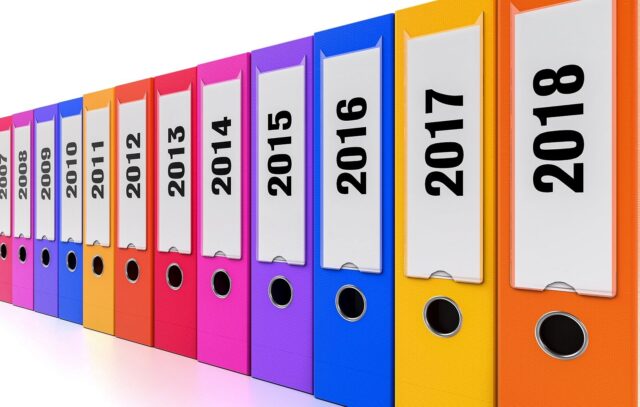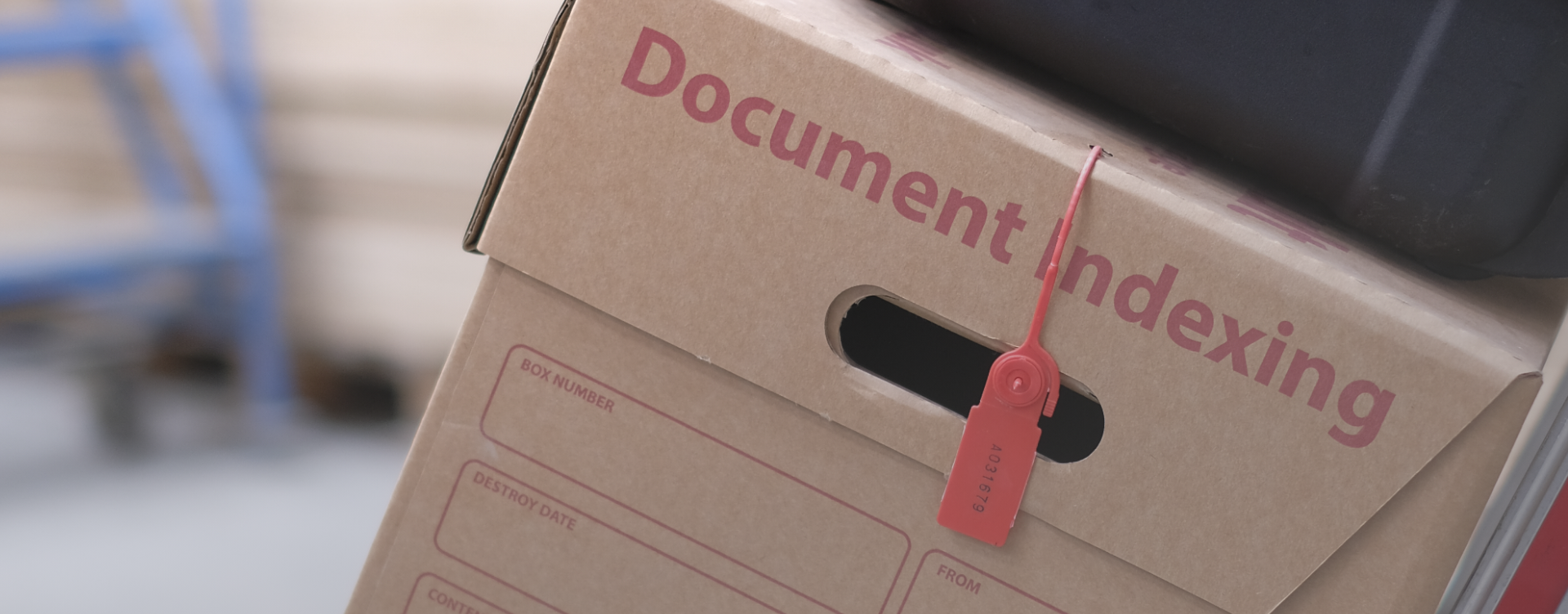Having an indexing system in place to help you quickly find certain documents is important, especially when they’re being held off-site at a secure storage facility like ours. We’ve looked at all the things you need to consider when implementing a new system or making your current system more efficient below.
What is document indexing?
Before you get to work indexing your documents you should probably know what it actually is first. Document indexing is the process of categorising documents with different search terms to allow you to locate the correct one faster and easier. These terms should be relevant information that you would use to locate the correct document so think about them carefully.
How to index
The search terms you decide to use will vary according to your industry but they could be anything from a document number to the client name. Ideally you would create multiple search terms for each document to help you narrow down the search even more. Search terms will differ depending on your business so it is good practice to use as many as are relevant to your business.
We’ve listed some examples below to give you an idea of what kind of terms you may want to opt for, although this list is by no means exhaustive it’s a good starting point.
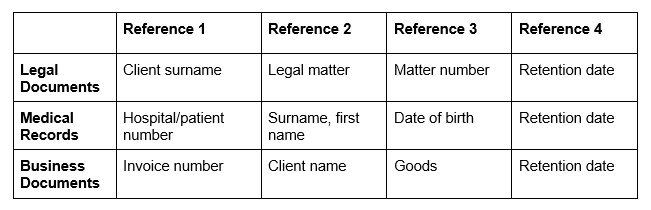
When you’re indexing scanned documents, it is good practice to have them in a searchable PDF format. This enables you to group your indexing together according to certain criteria, for example invoices A-E 2019, which in turn makes the documents significantly easier to locate within your indexing system. It takes a little longer but we promise you will thank us for it later as the clearer you make your indexed PDF the more organised your indexing.
Having documents indexed correctly is even more important when they’re being stored off-site, at Archive-Vault our client portal can help manage that process. By indexing on the Portal at a document level as opposed to box level there is no need for an additional spreadsheet containing that information. You simply search the Portal according to fully customisable search terms to find the right document. If you’re not able to do the indexing yourself we can even do it for you, saving you time both when documents come into storage and when you need to access them.
Benefits of indexing
Hopefully the benefits of indexing should be fairly self-explanatory by now – you have an easily searchable system that allows you to quickly and simply locate the document you need. If you’re storing documents offsite we suggest having a dedicated document index spreadsheet that contains all the search terms you might need to use. If you’re storing your documents offsite with us we recommend indexing at an individual document level through our Client Portal, giving you the ability to find and request the specific document you need as quickly as possible.
Indexing not only helps with speed when finding documents it also enables you to manage record retention effectively. By adding search terms such as destruction date you’re in control of the document life-cycle and can manage it accordingly. This will also help you keep in line with data protection regulations as you’re not storing data for longer than necessary. We’ll get in touch to let you know which documents are due for destruction so that you can decide which to keep and which can be destroyed.
Improved processes
By using appropriate search terms to index your documents you’re enabling staff to spend less time searching through boxes and more time doing the things they’re good at. You’re also in better control of the document life-cycle which makes managing them simpler. Indexing is absolutely a win-win.
If you have any questions about effectively indexing documents or would like to explore how the Client Portal can benefit you please get in touch on 01603 720722 or info@archive-vault.co.uk